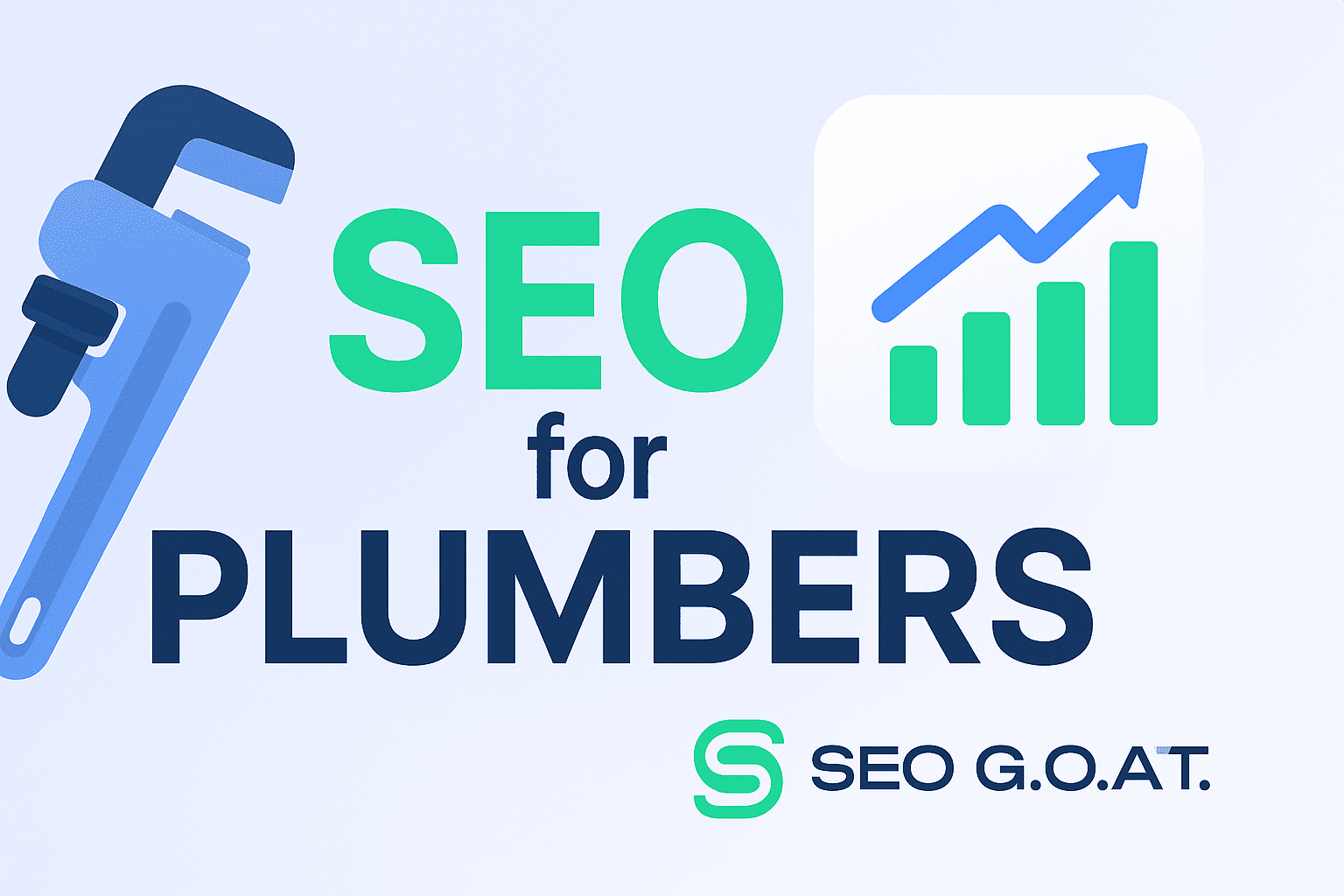How to Find Competitor Backlinks: Free & Paid Options in 2024


Increasing your website’s rankings is quite the challenge. Google’s algorithms include 200+ ranking factors, and you have to consider most of them to improve your positions. Many sources indicate that high-quality backlinks remain one of the most the important ranking factors in 2024-2025.
Your competitors already know this. So what should you do?
Learn how to find competitors’ backlinks and use them to your benefit. It’s the easiest way to find links from authoritative websites in your industry. SEO G.O.A.T.’s team prepared a step-by-step guide based on our professional experience to help you check competitors backlinks with minimum hassle.
Why is it important to analyze competitor backlinks?
Let’s imagine a situation: there are two companies that provide legal services on the market and both use content marketing with high-quality materials. Company #1 is constantly ranked at the top of the search results, while Company #2 rarely makes it to the first page. What could be the reason?
It’s all about link building. The presence or absence of backlinks that follow Google’s best practices can significantly impact your rankings. Now let’s see the two scenarios below.
When you don’t have a website
It’s not necessary to have a website to start working on your backlink profile. You can start setting the foundation in advance, ensuring your website grows immediately since its deployment.
You can analyze competitor backlinks when:
- Creating a future business plan;
- Building a strategy for your website.
This will help you determine several key elements:
- Number of free backlinks;
- Number of paid backlinks;
- Websites that host them;
- Which of these can you repeat.
Most importantly, you’ll understand the required budgets to successfully grow your website with free and paid backlinks from authoritative sources.
When you’re working on SEO
If you already have a website and don’t know how to start link building, analyze your competitors and replicate their placements. Many websites provide free opportunities to get backlinks, so we recommend starting working with them to minimize your budget.
However, avoid copy-pasting your competitors’ strategies without analysis. You can get penalized by Google for spammy, irrelevant, and low-quality backlinks. If you feel like you’ve got such links, check out our guide on how to disavow backlinks in several clicks.
Important notes
- Don’t replicate your competitors’ link profiles without analysis. While you can find great links to promote your website, not all backlinks are beneficial. Always double-check.
- Backlinks are only one of the ranking factors. Replicating your competitors’ backlink profiles doesn’t guarantee an identical result. It’s only an additional way to find link opportunities and plan your future guest posts.
- Not all websites will answer your queries. A normal response rate is around 10-20%, so don’t be confused if you’re left hanging. You can always send a follow-up email just in case.
- You can find cheaper and more efficient solutions. Contacting our experts at SEO G.O.A.T. will help you get valuable insights for your link building tactics and define more cost-effective backlinks. Book a call with our team to improve your website’s backlink profile today.
Free methods to find competitor backlinks
SEMrush is one of the best backlink monitoring tools with extensive reports and detailed analytics. It’s a great choice for both beginners and experienced webmasters. But what’s the catch?
Full access to SEMrush costs $129 monthly. You can start with the 7-day free trial to analyze your competitors for free. If you’ll like the tool, you can keep on using it by paying the monthly subscription. We cover the analysis process below.
Registering a Free SEMrush Account
Here’s a step-by-step guide to creating your SEMrush account:
- Visit SEMrush’s official website or click this link.
- Sign up using your Google account or email address.
- Click “Create account” to proceed.
Now you’ll be offered to choose your free trial plan for the next 7 days.
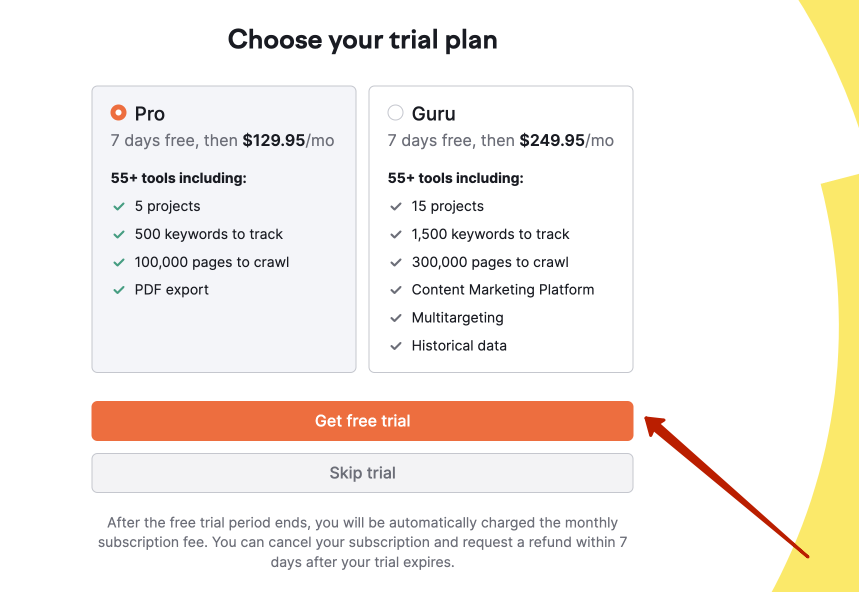
SEMrush’s trial plans
You can choose either the “Pro” or the “Guru” plan depending on your needs. Both options provide keyword research, competitor analysis, backlink monitoring, and other features. From SEO G.O.A.T.’s experience, the “Pro” plan will suffice if you’re working on a single website.
After choosing your trial plan, you’ll be asked to add a credit card for future payment. Don’t worry: you won’t be charged anything during the next 7 days. You’ll get the date of your first charge in this field, so make sure you cancel the subscription before that happens.
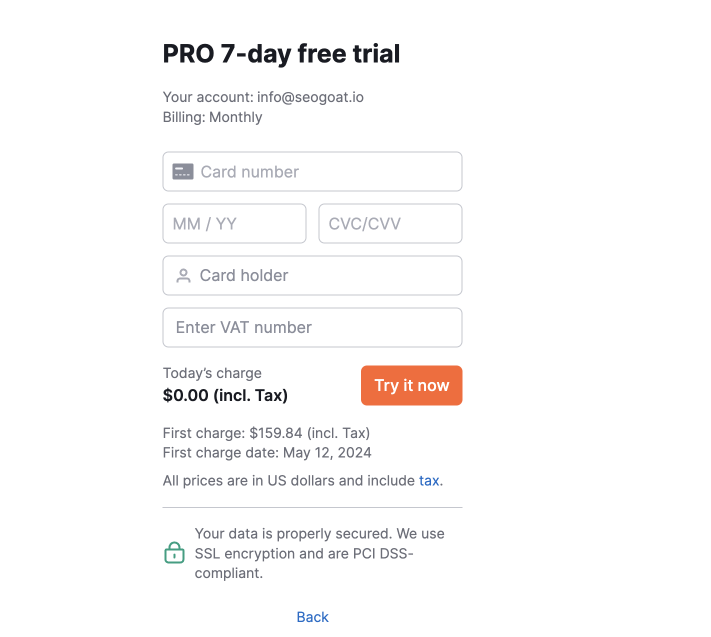
The field to enter your payment information
Once that’s done, you can enjoy all the capabilities of SEMrush for free.
| Note: your free trial will only be active for 7 days. After this period, you will be charged $129.95 monthly for the Pro plan and $249.95 for the Guru plan. If you plan to keep on using SEMrush, no changes are required.However, if you plan to cancel your subscription, here’s a detailed guide for this on SEMrush’s website. |
Choosing Competitors for Analysis
If you already know your competitors, skip this step and move to the next block.
If you don’t know your competitors, then here’s what you should do:
- Choose 2–3 keywords relevant to your niche.
- These should be your main keywords with high frequency.
- Open SEMrush’s keyword overview tool.
- Enter each keyword and geolocation separately.
- You’ll get metrics like volume, difficulty, intent, trends, and similar keywords.
- Scroll down to the SERP analysis.
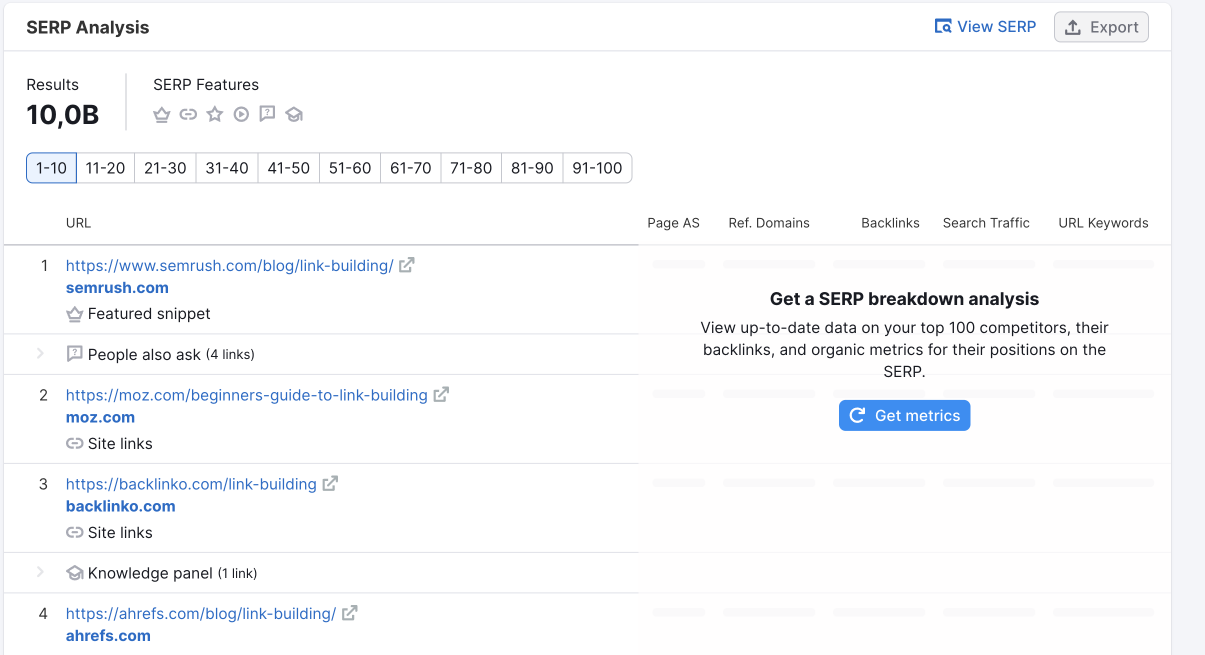
SERP analysis page on SEMrush
- Open the top 10 results and analyze them.
- These websites should be similar to yours.
- Ignore large-scale websites like eBay or Amazon.
- If that’s not enough, click “View SERP” to see all the results.
- Usually, analyzing the top 30 results is enough.
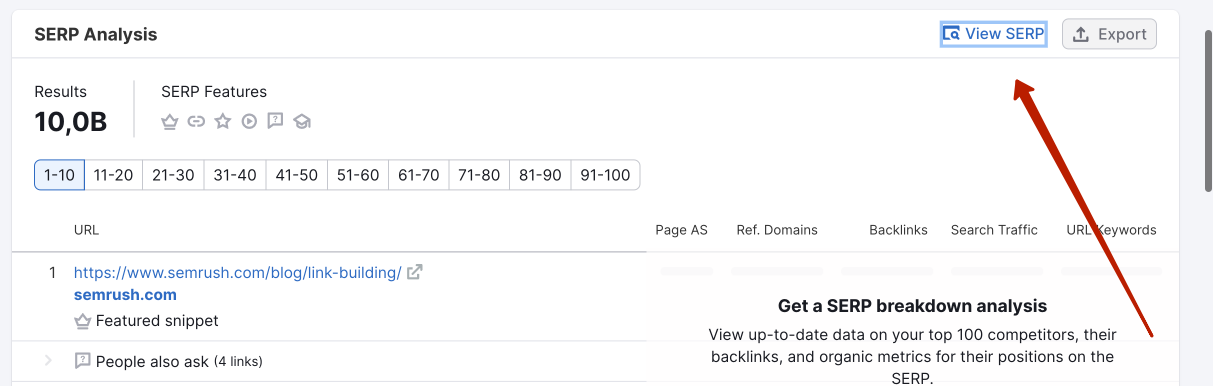
The “View SERP” button in the Keyword Overview tool
- Repeat each step for all other keywords.
- Your competitor’s list is ready.
You can also analyze traffic on each website using the Domain Overview tool. SEO G.O.A.T.’s team recommends analyzing only the websites with the highest results. They are more likely to have high-quality backlinks from both free and paid sources.
Getting Competitor Backlinks
Now it’s time to find your competitor’s backlinks and use them to your benefit:
- Open the Domain Overview feature on SEMrush.
- Enter each competitor’s domain separately.
- Click “Referring Domains”.
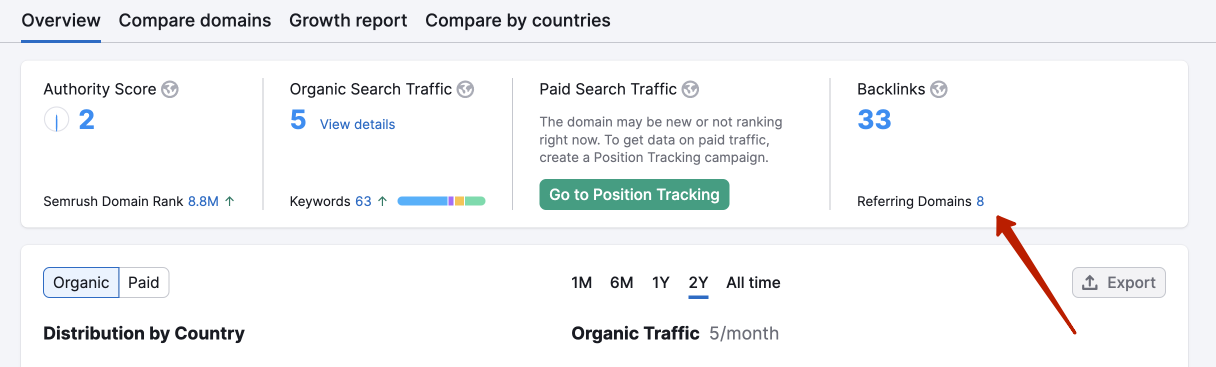
The Domain Overview feature’s screen
- Download the data as an .csv file.
- Repeat steps 1-4 for each competitor.
- Combine all files and remove duplicate links.
This will give you a single file with all your competitors’ backlinks. Analyze it to point out the best websites with a high domain authority and domain rating for your future placement.
Paid methods to find competitor backlinks
If you have an Ahrefs account or the budget to buy one, we recommend using this method. SEO G.O.A.T.’s team works with Ahrefs because it’s the most precise monitoring tool on the market. Let’s check it out.
Choosing Competitors
The process depends on whether you already have a website or are conducting future research.
Here’s what to do if you have a website:
- Open the Site Explorer tool on Ahrefs and enter your website’s domain.
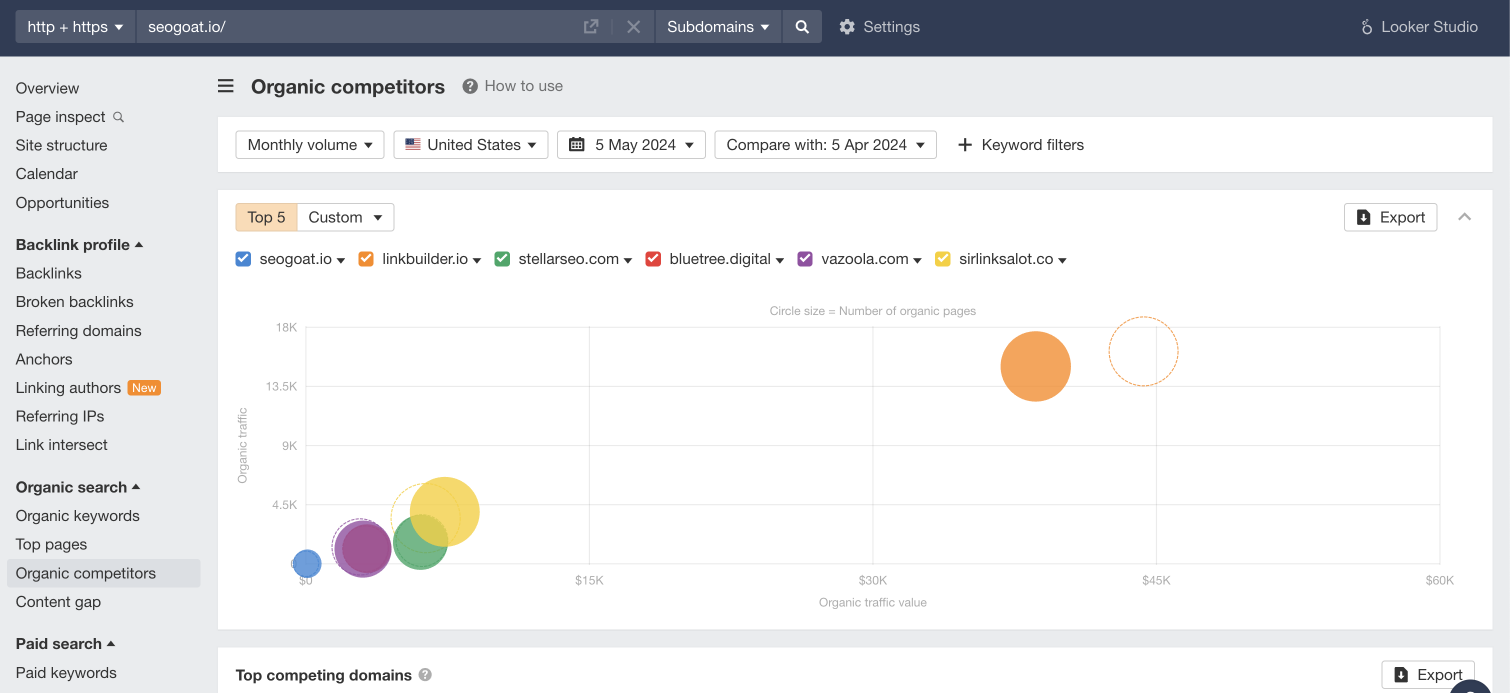
Site Explorer tool on Ahrefs
- Scroll down to the “Top competing domains” and pick out your competitors.
It’s crucial that you choose websites similar to yours. If you sell table lamps, that’s what your competitors should also focus on. Avoid large-scale websites like Amazon, eBay, Etsy, and others: they aggregate millions of products and there is no sense in analyzing them.
Here’s what to do if you don’t have a website:
- Choose 2–3 keywords where you want to be top-ranked in the SERP.
- These should be your main keywords with high frequency.
- Open the Keywords Explorer tool on Ahrefs.
- Type each keyword and geolocation separately.
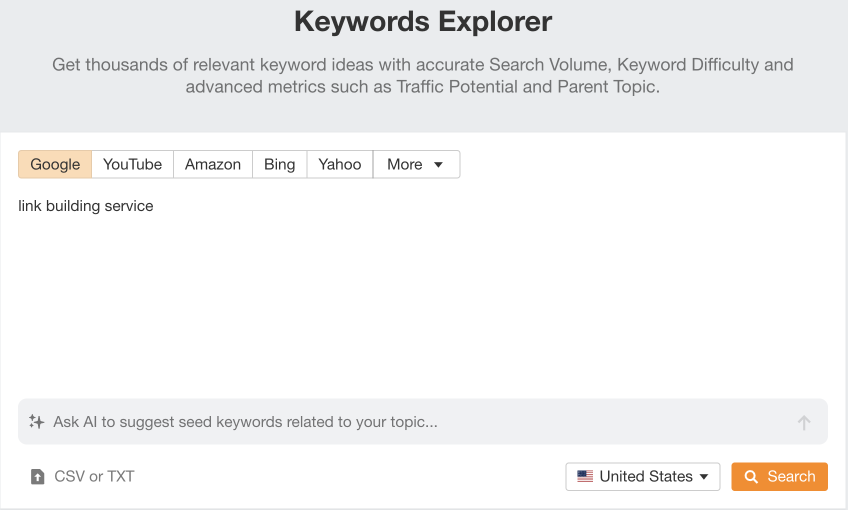
- Scroll down to the SERP overview for “keyword”.
- Analyze the top 10 results to ensure they’re similar to yours.

- If that’s not enough, click the “Show more” button for additional results.
- This will provide you with 30 search results like on Google.
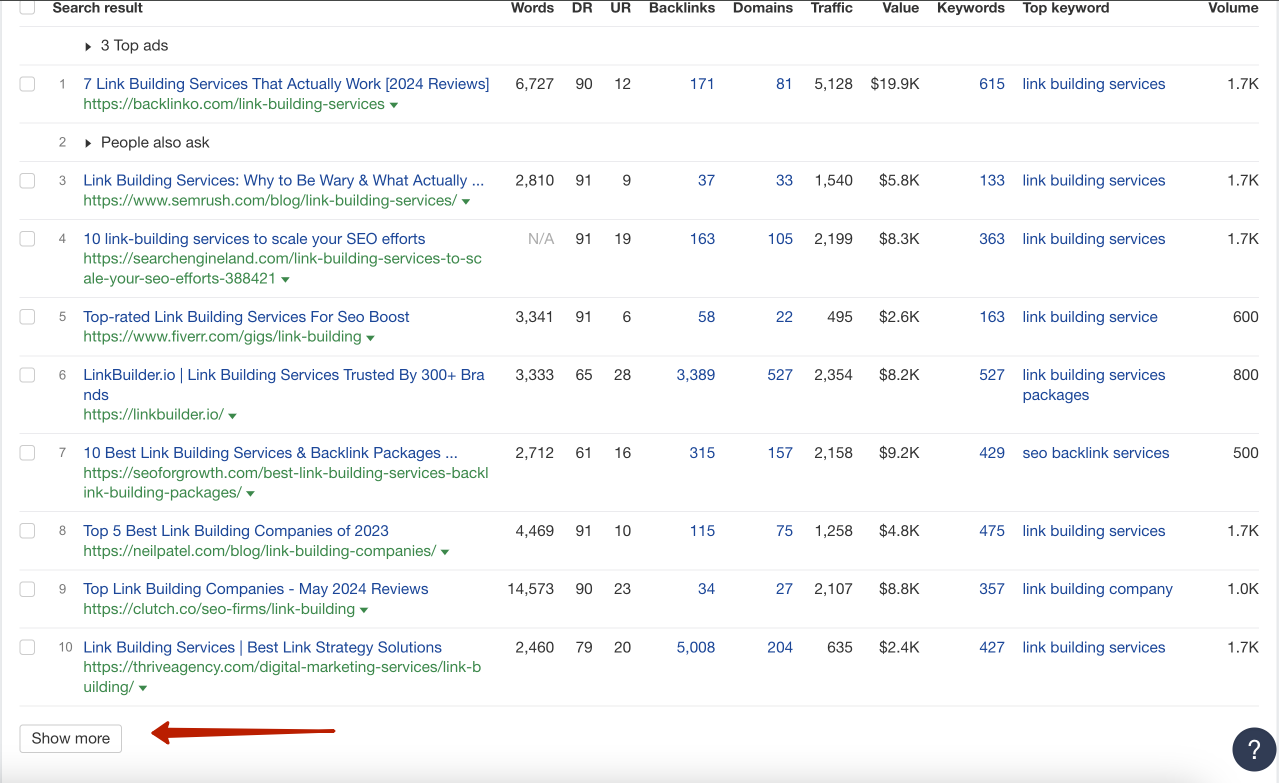
- Repeat steps 2-6 for each keyword.
Save the results, and you’ll get a detailed list of competitors. Now it’s time to outperform them.
Completing Competitive Analysis on Ahrefs
The Competitive Analysis tool provides you with your competitors’ key performance metrics and allows you to compare them with your website. It also helps you find their backlinks:
- Open the Competitive Analysis tool on Ahrefs.
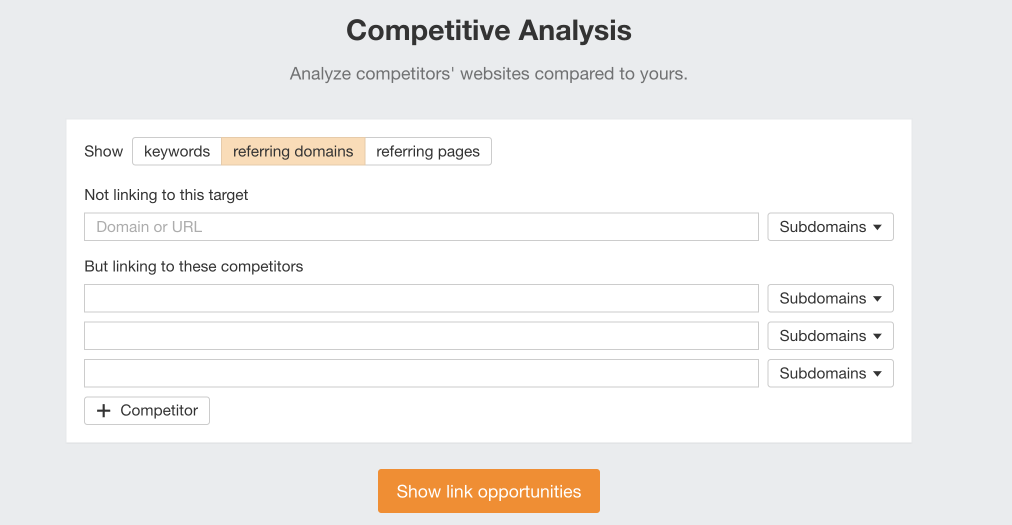
- Choose the “referring domains” tab.
- Enter your website into the “Not linking to this target” section.
- Enter your competitors into the “But linking to these competitors” section.
This will provide you with an extensive report of link opportunities.
Filtering Results
You’ll get several key metrics when analyzing the referring domains:
- Domain rating (DR): determines the website’s ability to rank higher based on its backlink profile;
- Traffic: shows the number of users who visited the website.
If you want to get quality results, set out the following filters:
- DR: from 10;
- Domain organic traffic: from 500.
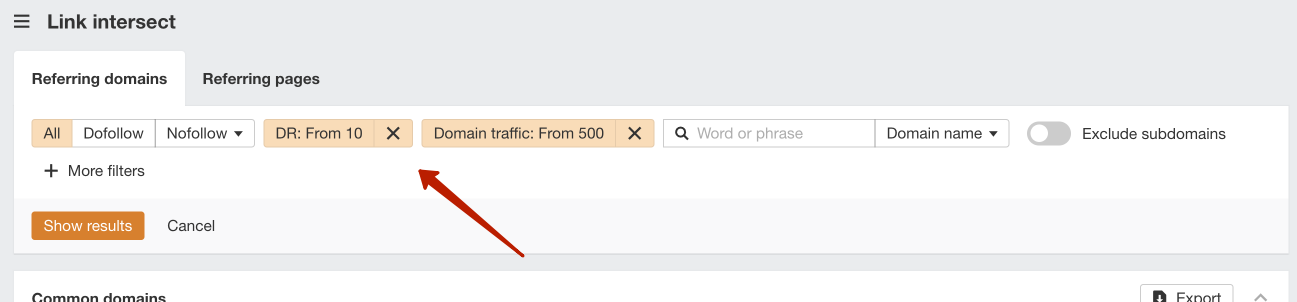
Exporting the Results
Click the “Export” button in the top-right corner of the interface. This will download all the results to your computer, allowing you to conduct further analysis.
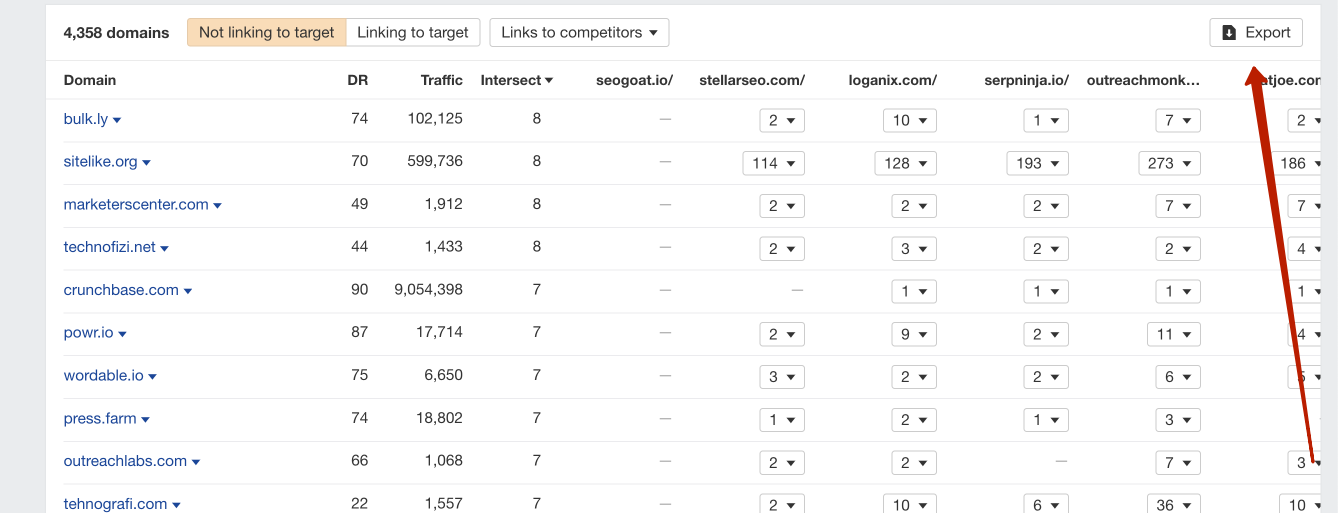
Tips on How to Filter Backlinks
- Avoid .edu and .gov websites. It’s nearly impossible to place a backlink on these websites, so the hassle isn’t worth it. They also don’t provide more link value than any other .com website.
- Avoid Blogspot websites. Most of these blogs are brutalized with spam and are known to be used in black hat practices. You will only damage your SEO using Blogspot for link building.
- Avoid directories. They gather tons of links and usually provide no value, as they don’t have a specific niche or relevant location. It’s all about relevancy.
- You can get free links on websites with sign-ups. These usually include services like Medium or Quora, where users can publish any content. However, you must ensure the links are relevant.
- Remove websites with traffic <500. This step is needed if you conducted a free backlink analysis using SEMrush, as Ahrefs already filters out these results.
- Reach out to websites through “About Us”, “Contacts”, and “Advertising” pages. Many websites provide paid guest posting opportunities, so you’ll have to find their emails to discuss the terms.
- Use outreach email templates. This will help you contact websites regarding guest posting without worrying about the email content. It’s all written for you.
Summary
Finding your competitors’ backlinks is a long process that requires extensive research and analysis. Leave the hassle to professionals. SEO G.O.A.T.’s team will help you build a powerful backlink profile with a 20% discount on your first order. Let’s take your website to the top with professional SEO services.
FAQ
- How to find competitor backlinks for free?
- Use the 7-day free trial of SEMrush and its keyword overview tool. This will allow you to gather a detailed list of competitors and their links without extra costs. Don’t forget to cancel your subscription if you’re on a limited budget.
- How to find backlinks of any website?
- SEO G.O.A.T.’s team uses Ahrefs to gain detailed insights into competitor backlinks and filter the results. All you need to do is enter your competitor’s domain and the tool provides you with all the results. Filter them with a minimum of 10 DR and 500 traffic for better quality.
- What SEO tool is the best to find competitor backlinks?
- Based on our experience, we recommend using Ahrefs due to its simplicity and detailed insights. The tool helps us provide clients with high-quality backlink solutions that ensure their websites grow and conquer the industry.