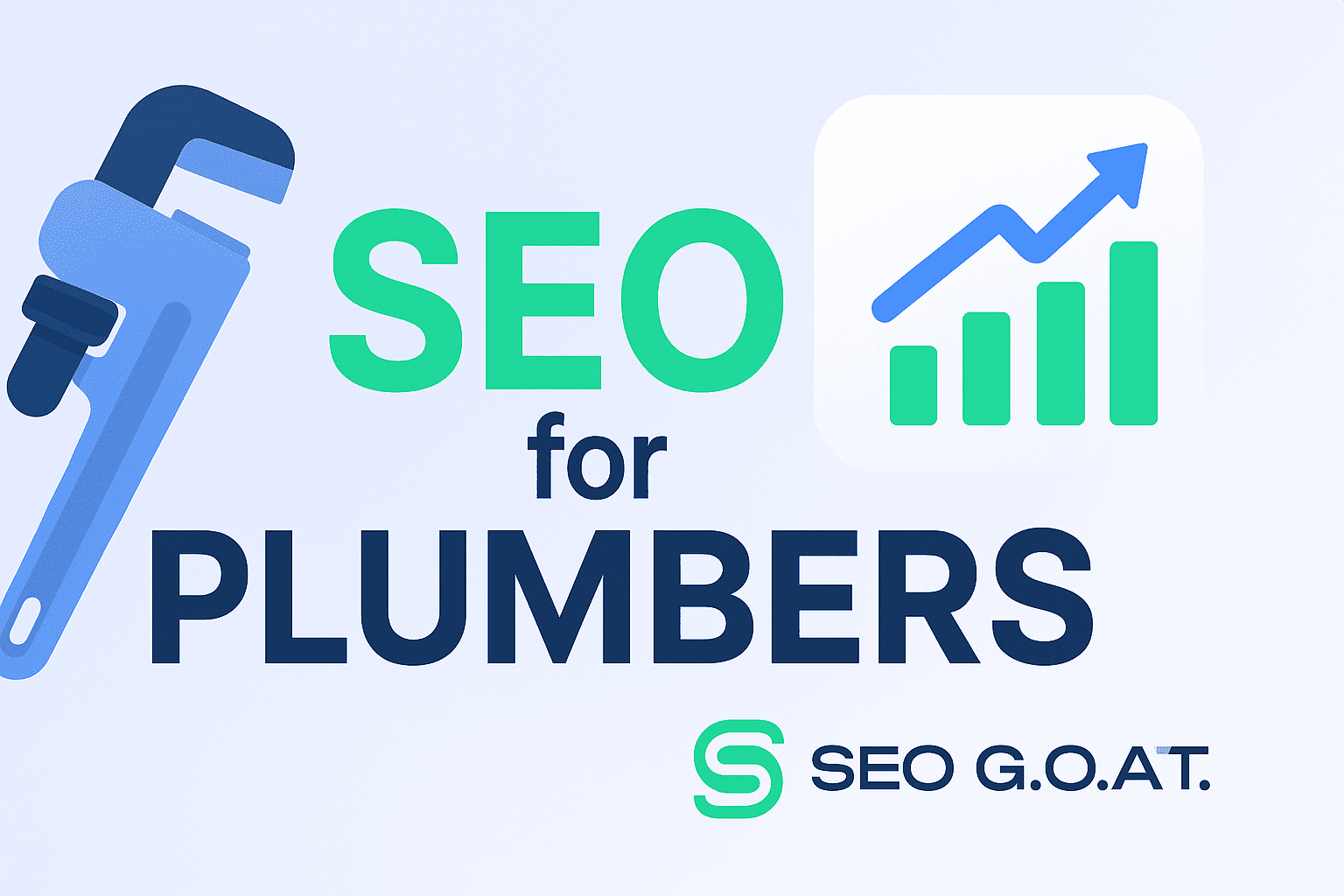How to Disavow Backlinks: Full Guide for 2024


Link building is one of the most important strategies in SEO for any website. In fact, 78% of experts see a positive impact and ROI from their link building activities. However, seeing any positive results requires a high level of expertise and experience.
Let’s find out why and how to disavow backlinks for your website’s SEO benefits.
Why Should You Disavow Backlinks?
Google continuously updates its algorithms and keeps backlinks a significant ranking factor. These updates emphasize the importance of trustworthy, high-quality links. For example, Backlinko found 46 backlink factors that influence your website’s position in SERPs.
If you’re working on your website’s backlink portfolio, you probably work with a third-party agency or place links yourself. However, partnering with low-quality agencies and doing link building without experience can only make things worse for your website.
| Examples of Link Building Approaches that Negatively Impact SEO | |
| Irrelevant links | Links that are not contextually relevant to the content of your website. |
| Low-quality directories | Submitting your website to low-quality or spammy directories. |
| Over optimized anchor text | Mass distribution of low-quality articles with overly optimized anchor text can trigger penalties. |
| Hidden links | Including invisible links or using small text to hide links within your website’s content. |
| Spam comments | Posting links in the comment sections of websites without meaningful contribution to the discussion. |
| Link farms | Participating in link farms or networks solely designed to increase your website’s backlink profile. |
| Footer links | Overusing footer links that are not directly useful to the user. |
| Widget links | Distributing widgets that include hard-coded links back to your website. |
| Automated tools | Using software that automatically generates backlinks to your website. |
Another possibility is to get spammy backlinks from competitors aiming to harm your website’s SEO. While Google’s algorithms got better at ignoring low-quality links, the risk remains impactful. That’s why you should learn how to disavow links quickly and effectively.
Best Tools to Disavow Backlinks
The only way to disavow links is through the Google Search Console. It’s an essential tool for managing your website’s presence in the Google search results.
If your website isn’t added to the Search Console yet, you’ll have to do it as part of the disavowal process. Here’s a guide on how to add your website to Google Search Console.
6 Steps to Disavow Backlinks
Let’s check out how to disavow irrelevant backlinks in 6 easy steps:
- Ensure your website is connected to the Search Console. This is the only tool that can help you get rid of harmful and low-quality links.
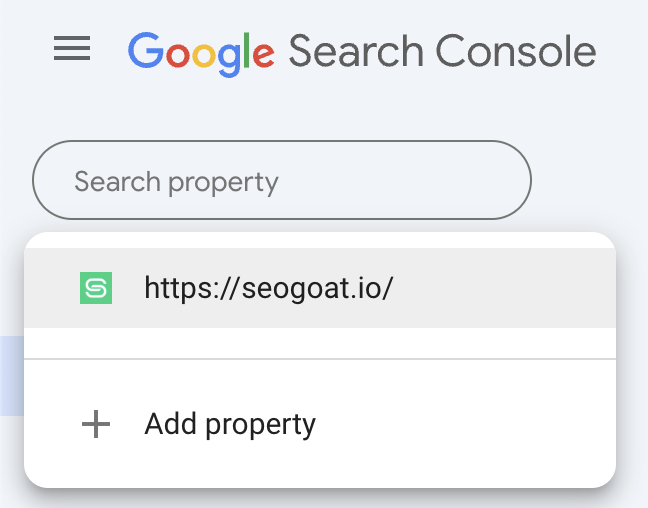
- Compile a list of domains for removal. You have to determine the low-quality websites that include backlinks to your site. Ensure you discern high- and low-quality backlinks with this guide.
- Access the disavow tool. You’ll have to enter this section of the Google Search Console and choose your connected website.
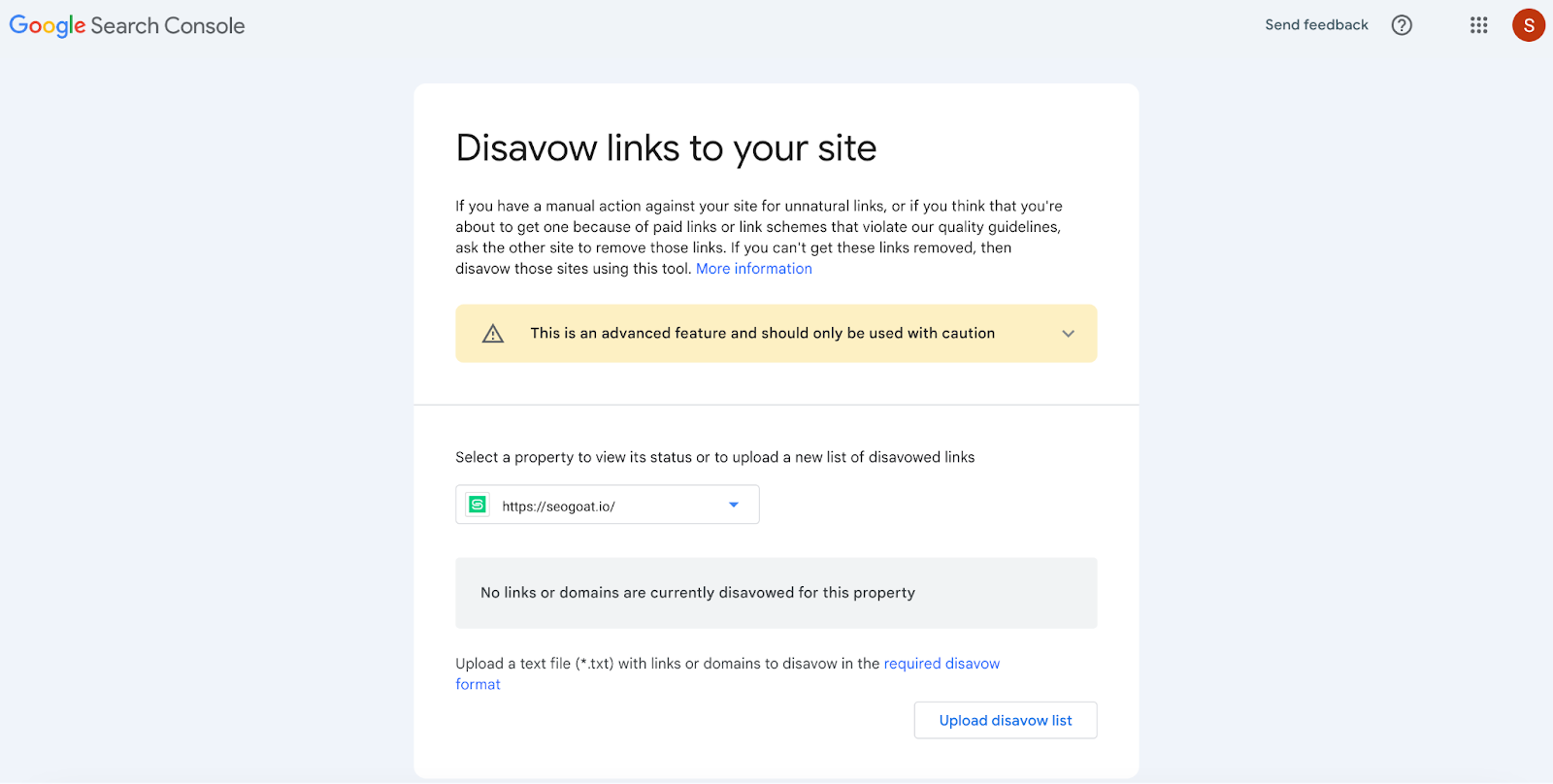
- If available, press the “Download list” button. It’s available if you previously disavowed links. The button will download a .TXT file with all existing disavowed links.
- Create or modify your .TXT file.
- List each URL or domain on a separate line.
- To disavow a domain or subdomain, use the prefix domain:, e.g., domain:example.com.
- The file should be in UTF-8 or 7-bit ASCII text file format, with a .txt extension.
- The maximum URL length is 2048 characters, and the file size should not exceed 100,000 lines or 2MB.
- To add comments, begin a line with a hash (#); these will be ignored by Google.
- Upload or replace the .TXT file. Double-check the formatting is correct to ensure everything is fine.
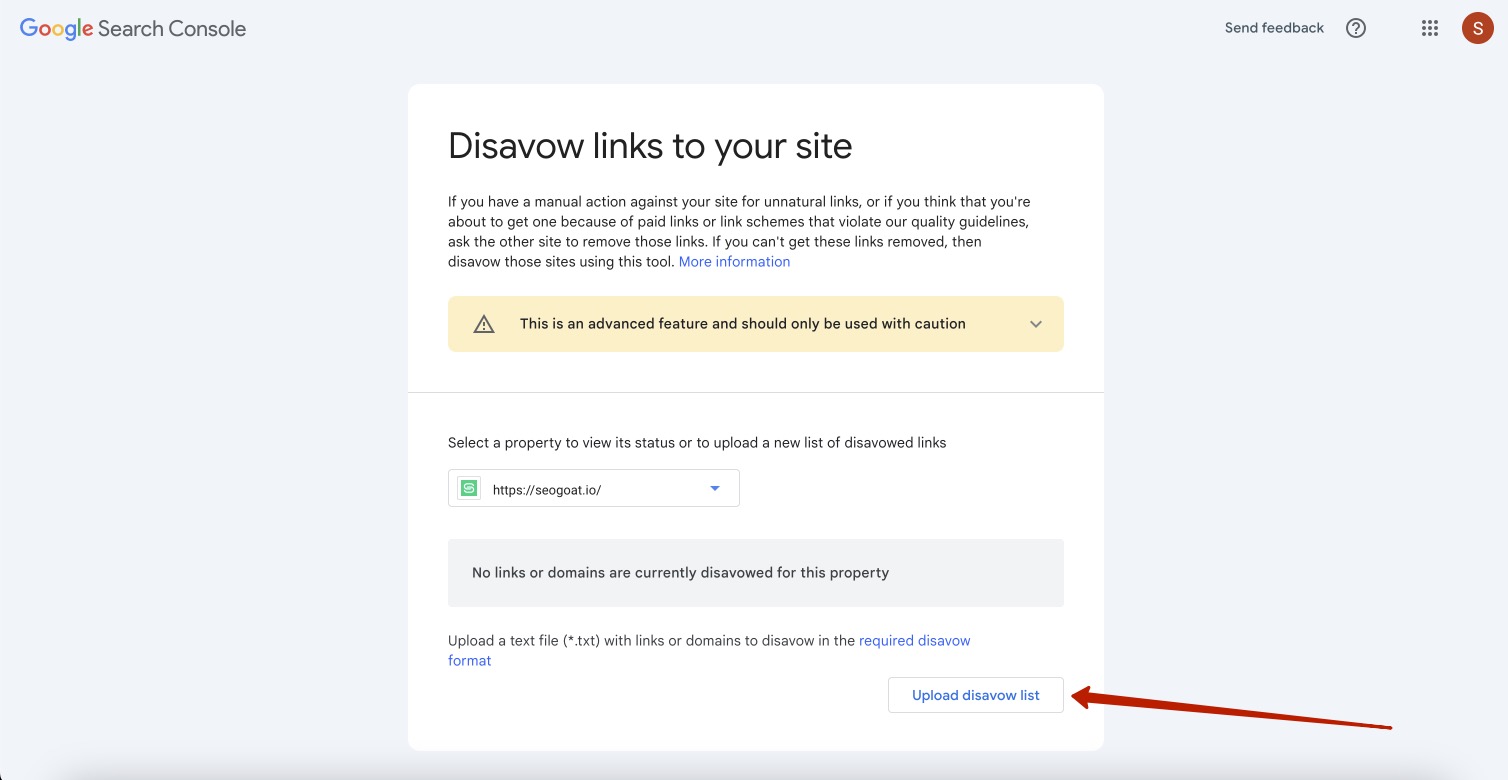
Here’s an example of how to add comments in the .TXT file:
- # Disavow two pages:
- http://spam.example.com/stuff/comments.html
- http://spam.example.com/stuff/paid-links.html
- # Disavow one domain:
- domain:example.com
Also note that you cannot disavow an entire subpath, such as “example.com/en/”. You must specify one URL or domain to disavow per line. Read more about this process in Google’s official guide.
Here’s a video of the whole process:
It’s crucial to carefully select which links to disavow to avoid removing any that might be beneficial. You might end up removing high-quality links that boosted your website’s rankings. That’s why you should book a consultation with SEO professionals to determine both positive and negative backlinks.
How to Monitor Results
The effects of disavowing links are not immediately visible. You’ll typically start seeing the results of your changes in one month. If there’s no improvement, consider the following possibilities:
- Wrong links disavowed: you might have disavowed links that were not detrimental or missed some that are harmful;
- Underlying issues: the decline in traffic or ranking might not be solely due to backlinks. There could be other underlying SEO and technical issues affecting your website.
A full-scale SEO audit will help you understand what’s going on with your website and how can you fix it. Book a consultation with SEO G.O.A.T.’s experts to find your website’s issues and fix them as fast as possible. You’ll get many years of experience from professionals across various industries.
Summary
While low-quality backlinks may negatively impact your website, disavowing them manually may be a challenge. You’ll have to determine which links are detrimental and avoid cutting your high-quality backlinks. Partnering with a reliable team like SEO G.O.A.T. will help you ensure the whole disavowing process is conducted with maximum benefits for your website.
FAQ
Can you disavow backlinks?
Yes, you can easily disavow backlinks via the Google Search Console. It’s important to choose the right links to avoid hurting your website’s SEO.
What if I disavowed the wrong links?
If you see the results haven’t changed or you got a negative impact, consider contacting a professional team like SEO G.O.A.T. to conduct a full website audit and determine the detrimental backlinks.
Is it bad to disavow links?
Disavowing links is an advanced feature and can potentially harm your website’s performance in Google Search Results. Avoid taking the risk and leave the process to professionals from SEO G.O.A.T. who know the process from A to Z.