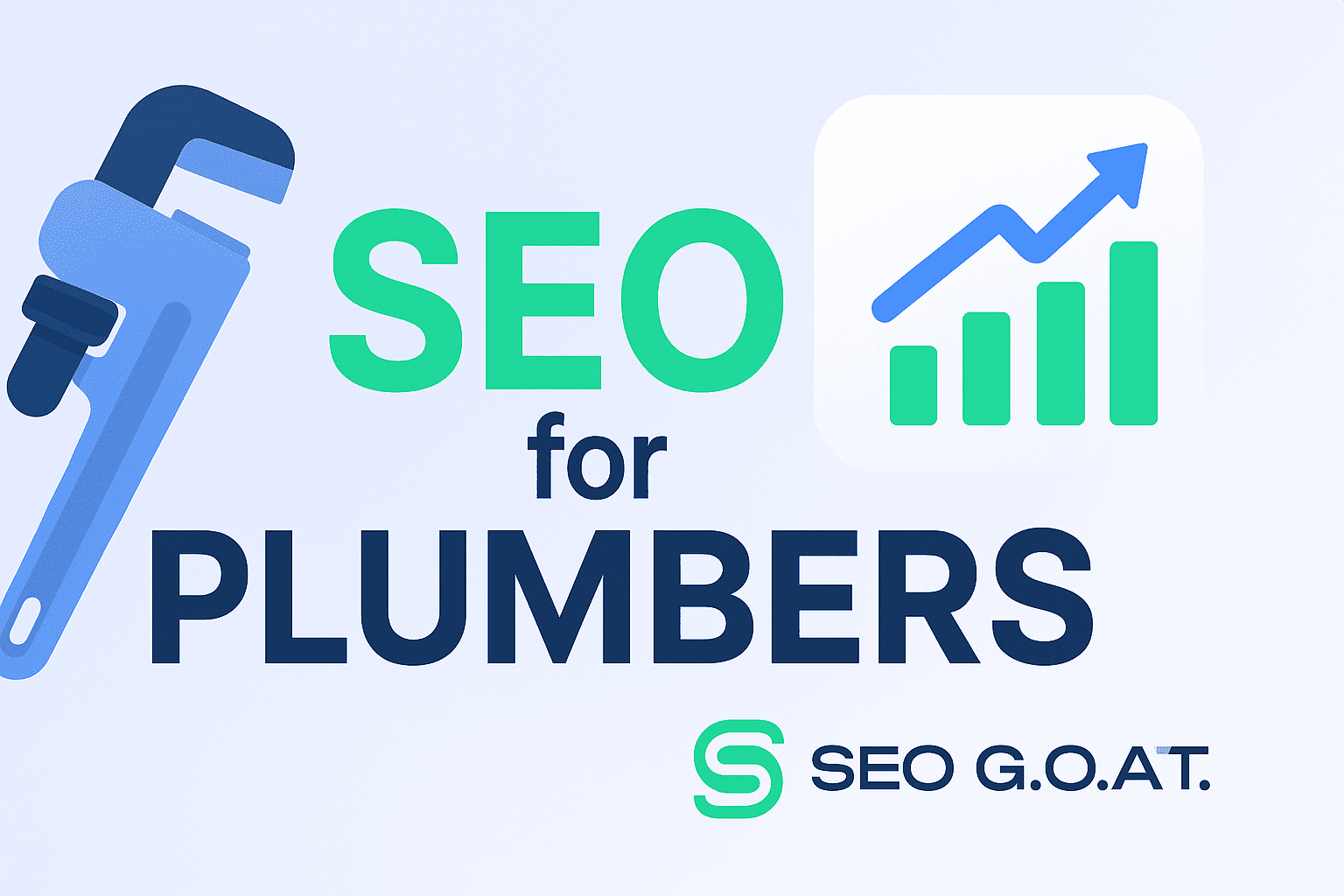New Website SEO Strategy: Checklist & Tips for 2025


SEO is one of the elements that should be integrated into your website’s development process from the very beginning. This is necessary to avoid major changes in the future and build everything correctly without extra steps. You’ll have to follow a new website SEO checklist to succeed.
SEO G.O.A.T.’s team prepared a detailed SEO checklist for new websites based on our experience and expertise in the industry since 2020. You’ll get an in-depth explanation of everything you should do to guarantee your website’s visibility and traffic from scratch. Read on for expert insights!
Key Takeaways: Top 12 Steps
- Choose a domain name that is relevant to your niche.
- Conduct keyword research and categorize keywords by intent/needs.
- Prepare a content brief for key pages.
- Focus on technical SEO to ensure crawlability, mobile optimization, and page speed.
- Create a design task with all requirements and expectations.
- Develop your website considering all recommendations.
- Create high-quality content with copywriters and content writers.
- Upload your content and optimize it.
- Conduct an SEO audit to ensure there are no errors.
- Connect GA4, Search Console, and Bing Webmaster to monitor performance.
- Evaluate results and apply enhancements wherever needed.
- Continuously improve your website and maintain it.
How to Start SEO for a New Website?
If you don’t have a website yet or it’s still in development, now is the best time to evaluate your idea and prepare a detailed estimate. This is where you should understand the necessary budget to optimize your site and maintain its growth over time.
You’ll have to complete three key steps to estimate your SEO budget.
| Step | Description |
| Analyze Competitors | – Use SEMrush and Ahrefs to evaluate their keywords, content, backlinks, and page count; – Evaluate their design and content quality by manually scrolling through their pages; – Learn how to find competitor backlinks here. |
| Assess Competition | – Evaluate available products, services, and features provided by competitors; – Check the keyword difficulty (KD) scores for their primary keywords to see how challenging they are; – Determine how many pages you’ll need to create to match or outperform them; – Decide whether your website needs a complex design or if a simpler version will suffice; – Consider if a blog will be essential for your audience. |
| Plan Budgets | – Understand that SEO is a long-term investment that requires several months before initial results appear and $10,000+ in investments; – Calculate whether your budget is enough to cover at least the initial stages: keyword research, content creation, link building, and technical settings; – Remember that SEO is the best investment in your website’s success, offering significant returns in traffic and visibility. |
These are the foundational steps that you’ll have to consider before even starting your work. If you’ve done everything, move on to the next section to get a detailed SEO strategy for new websites.
Step 1: Select a Domain Name
Your domain name isn’t just a fancy-sounding phrase that people should remember. It’s also an important element that impacts how search engines and users perceive your website. That’s why it should be chosen by considering several criteria.
In SEO, there are two types of domains:
- Exact match domains (EMD).
- These include keywords that exactly describe your business, product, or service.
- EMDs can provide an initial SEO boost for keyword relevance.
- Similar but not identical domains (SID).
- These are domains that are closely related to popular keywords or existing brand names but are slightly different.
- SIDs can allow you to use a relevant domain if your preferred name is unavailable, while still targeting related keywords or branding opportunities.
- They can confuse users or lead to potential legal issues if they are too close to established brand names.
Before you pick a domain name, evaluate your business needs to understand what you need. If a keyword-based name aligns perfectly with your idea and targets your niche effectively, consider an EMD. However, ensure it doesn’t appear overly generic or spammy.
For established businesses or long-term growth, focus on using a branded domain that enhances your unique identity. This might require additional SEO efforts.
Once you’ve come up with the perfect name, check the domain’s availability. Use domain registration platforms like Hostinger, Namecheap, or GoDaddy to search for your desired name.
Prioritize top-level domains (TLDs) like .com, .io, or .net for global reach. There’s a list of all TLDs on Wikipedia with their explanations. You can also use local TLDs if you’re a regional business tied to a certain country, state, and region.
| Pro tip: Google your domain name before buying it to ensure there aren’t any similar brands and trademarks. They can get your brand traffic and you could even end up with a lawsuit that will be a real pain in the ass. Kiril Razumovskyi, CEO & Founder at SEO G.O.A.T. |
When registering a domain and working on SEO for a new website, consider registering multiple variations of your domain to protect your brand. This will prevent competitors from using them and stealing your traffic. Also, don’t forget to use ICANN WHOIS Lookup to verify that your desired domain is not blacklisted.
Step 2: Conduct Keyword Research
Keyword research is the foundation of any successful SEO strategy for new websites. It involves analyzing the words and phrases your target audience uses to search for products, services, or information related to your niche. A thorough keyword research process ensures your website content aligns with user intent, improves visibility, and drives relevant traffic.
Here’s a step-by-step approach to keyword research:
- Generate a list of keywords.
- Use tools like Google Keyword Planner, Ahrefs, and SEMrush.
- Explore long-tail keywords (phrases with 3+ words) that are less competitive but highly specific to user intent.
- Analyze competitor websites to find keyword gaps or opportunities you can capitalize on.
- Categorize keywords by intent.
- Divide keywords into three categories based on their intent.
| Informational keywords | – For blog posts and education content; – Example: “how to start doing SEO.” |
| Navigational keywords | – To guide users to specific pages / brands; – Example: “SEO G.O.A.T. website.” |
| Transactional keywords | – High-conversion keywords targeting users ready to make a purchase; – Example: “buy high-quality backlinks.” |
- Create a final keyword file.
- Filter and refine your list to focus on high-value keywords based on metrics like KD, search volume, and relevance to your niche;
- Prioritize keywords that balance competition and traffic potential;
- Export the final list into a spreadsheet for easy access and organization.
- Visualize your keyword structure.
- Use tools like Miro or Lucidchart to create a visual representation of how your keywords will be distributed across your website;
- Assign primary and secondary keywords to specific pages, ensuring a clear and logical flow;
- This helps in planning your website’s architecture, including landing pages, blog categories, and internal linking opportunities.
It’s necessary to avoid keyword cannibalization during this process. Ensure each keyword is unique to its assigned page to prevent multiple pages from competing for the same term. Also, continuously monitor the performance of your keywords and adjust your strategy as needed. An updated page will often rank higher than a page that wasn’t touched for over a decade.
Step 3: Prepare a Content Brief
A well-structured content brief is essential for ensuring that all content on your website is purposeful, well-aligned with SEO goals, and effectively engages your target audience. This step involves planning and documenting the content requirements for your website’s pages, ensuring each piece serves a specific role in driving traffic and conversions.
| A content brief is a document that provides clear instructions for creating content, detailing its purpose, tone, structure, and target keywords. It helps writers, designers, and developers align their efforts to create optimized and user-friendly content. Kiril Razumovskyi, CEO & Founder at SEO G.O.A.T. |
You’ll have to complete the following steps to create a content brief for your new website:
- Determine content placement.
- Landing pages – where you promote services and products;
- Blog posts – where you attract traffic by sharing valuable information.
- Define content goals.
- Driving organic traffic by targeting SEO keywords;
- Educating readers by explaining concepts and products;
- Converting visitors into leads and customers.
- Specify target keywords.
- Assign primary and secondary keywords to each content piece;
- Include keyword variations and related terms to improve semantic relevance.
- Outline the content structure.
- Indicate all H1, H2, H3, etc. with keywords included;
- Type the kind of information that must be written in each block.
- Create and place CTAs for higher conversion rates.
- Include visual requirements.
- Specify if the page needs images, infographics, videos, or charts;
- Note where these elements should appear and how they complement the text.
We also recommend creating a Tone of Voice for your brand to ensure your content has a certain consistency and becomes recognizable online. This is quite an expensive service, but you can do it for free with multiple AI-based tools online.
If you’re looking for a content brief template, you can use SEO G.O.A.T.’s template for free. It covers all key elements and lets you adapt it to your needs.
Step 4: Get Ready for Technical SEO
Technical SEO ensures that search engines can effectively crawl, index, and rank your website. This step involves creating a detailed file of technical requirements for your development team to ensure the site is built with SEO best practices in mind.
| A technical SEO requirements file is a document that outlines specific guidelines for developers to follow during website development. It ensures your website is technically optimized for search engines while providing an excellent user experience. Kiril Razumovskyi, CEO & Founder at SEO G.O.A.T. |
Use this new website SEO checklist to create the technical requirements for your developers:
- Site structure and URLs.
- Use a logical site hierarchy for easy navigation and SEO;
- Ensure URLs are short, descriptive, and keyword-rich;
- Avoid dynamic parameters in URLs where possible.
- HTTPS implementation.
- Ensure all pages use HTTPS for secure connections;
- Redirect all HTTP pages to their HTTPS counterparts.
- Mobile optimization.
- Ensure the site is fully mobile-responsive and provides a good experience on small screens;
- Test mobile usability using Google’s Mobile-Friendly Test.
- Page speed optimization.
- Minimize CSS, JavaScript, and HTML;
- Compress images with tools like TinyPNG;
- Use browser caching;
- Use a content delivery network for large websites;
- Test page speed with Google PageSpeed Insights.
- Meta tags and headers.
- Create unique keyword-rich title tags and meta descriptions for all pages;
- Use structured headings for content organization and SEO.
- Crawlability and indexing.
- Ensure your robots.txt file is properly configured to control what search engines can and cannot crawl;
- Create and submit an XML sitemap to Google Search Console or Bing Webmaster Tools.
- 404 and 301 redirects.
- Ensure custom 404 error pages guide users back to useful content;
- Set up 301 redirects for removed or outdated pages to avoid broken links.
- Image optimization.
- Use descriptive filenames for images;
- Add alt text to all images to improve accessibility and keyword relevance.
- Internal linking and navigation.
- Create a clear and logical internal linking structure;
- Use breadcrumb navigation for better user experience and SEO.
You can also create a similar technical SEO checklist for your developers to use in a shared tool like Google Docs, Google Sheets, or Notion to maintain transparency:
| Requirement | Description | Tool | Status |
| HTTPS | Enable HTTPS and redirect HTTP traffic | Google Chrome DevTools | Complete |
| XML Sitemap | Create and submit an XML sitemap | Google Search Console | Pending |
| Mobile Responsiveness | Ensure the site is mobile-friendly | Google Mobile-Friendly Test | Complete |
| Page Speed | Optimize load time | GTmetrix / Google PageSpeed | In progress |
| Meta Tags | Add unique meta titles and descriptions | Yoast SEO / Manual Review | Pending |
Remember to use staging environments to test technical changes before deploying them to your live site. Unapproved versions of your website must not be crawled by search engines.
Step 5: Create a Design Task
The design phase is crucial in creating a visually appealing website that is user-friendly and SEO-ready. A proper design specification ensures the designer understands your objectives, incorporates SEO considerations, and aligns with the content and structure decisions made earlier.
Using a design specification ensures your final website:
- Supports the user experience (UX) with intuitive navigation and design;
- Integrates seamlessly with the site structure for optimized SEO performance;
- Reflects your brand identity and competitive benchmarks.
Here’s an example of a design specification for your team:
| Section | Details |
| Purpose | Brief overview of the website’s goals and target audience. |
| Page List | Outline all pages and their roles in the website structure. |
| Content Placement | Details on SEO text, images, and multimedia positioning. |
| Brand Guidelines | Specify colors, fonts, and design principles. |
| Reference Materials | Competitor designs and inspirational examples. |
| Mobile Optimization | Specific mobile-first design requirements. |
| Technical Notes | Integration considerations for developers (e.g., load speed). |
If you’re feeling inspired, you can use Figma or Sketch to create your own mockups and share them with designers. This will simplify their work in bringing your ideas to life.
Step 6: Start Web Development
Web development is the stage where your SEO and design plans are brought to life. Ensuring that the development process aligns with technical SEO and design requirements is a must-have to building a high-performing website.
| Build the website on a local server or a domain that is closed to search engine indexing. You can use a robots.txt file or noindex tags to prevent search engines from crawling the site during development. This prevents incomplete and unoptimized pages from being indexed prematurely. Kiril Razumovskyi, CEO & Founder at SEO G.O.A.T. |
Your developers and designers must consider all the information provided in the previous steps. We also recommend avoiding out-of-the-box website builders, as they significantly limit your capabilities and aren’t good for SEO. You basically lose all control over SEO elements and get lower loading speeds.
The best website development platforms are:
- WordPress;
- Webflow;
- Shopify.
WordPress and Webflow are good for blogs, portfolios, and business websites. Shopify is your top pick if you’re aiming at building an e-commerce website with selling capabilities.
Step 7: Use Copywriting & Content Writing
Copywriting is the backbone of your website’s communication. It serves two critical purposes:
- Creating engaging and user-friendly content for your visitors.
- Crafting SEO-optimized content that aligns with your keyword research and content briefs.
Both are essential for attracting, engaging, and converting your audience.
| Low-quality content is usually a deal-breaker for most users. Would you trust a website with AI-generated content or multiple errors? I doubt that. That’s why you must aim at creating high-quality content with proper formatting, no errors, and the right messages. Ratmir Turchaninov, Content Lead at SEO G.O.A.T. |
There are typically two types of content to develop:
- User-focused without SEO.
- SEO-optimized using the keywords file from step #1.
User-focused content should be used in your website’s home page, unique selling propositions, customer testimonials, case studies, and product/service descriptions. This is what people will be actually reading. Therefore, you must make it top-notch to ensure they become interested in partnering with you.
SEO-optimized content typically includes blog articles and hidden sections in landing pages (long descriptions + FAQs). It’s necessary to naturally incorporate both primary and secondary keywords, while avoiding keyword stuffing. Search engines are getting smarter, so you’ll still need to focus on quality. But not that much as with user-focused content.
If you can’t afford a proofreader or a professional copywriter, then consider using Grammarly (English only) or LanguageTool (multilingual). These tools will help you create error-free content and adapt the style according to your needs.
Step 8: Upload All Materials
Once the copywriting phase is complete, the next step is uploading all content to your website. This process ensures that both user-focused and SEO-optimized content is properly integrated into your website’s structure and design, setting the stage for launch and organic growth.
Don’t forget about:
- Alt text for images;
- Proper URL structures that are readable and include keywords;
- Meta titles (50-60 characters) and meta descriptions (150-160 characters).
These elements are a must-have for your website’s proper SEO settings.
Step 9: Conduct a SEO Audit
Conducting an SEO audit is a critical step before launching your website. This ensures all technical, on-page, and off-page elements are properly optimized for search engines and users.
Addressing issues at this stage helps you avoid penalties, ensure a smooth user experience, and set the foundation for effective indexing and ranking. You shouldn’t index your website unless all tests and checks are completed with flying colors.
Here are some basic SEO tools for your new website’s audit.
| SEO Optimer | A free tool for checking page speed, mobile usability, and meta tags. |
| Google Lighthouse | Available in Chrome DevTools for assessing Core Web Vitals and performance. |
| Screaming Frog | Useful for crawling up to 500 URLs and detecting broken links or missing metadata. |
| SEMrush | For basic keyword optimization and domain analysis. |
Also, consider following these technical SEO checks.
| Crawlability | Ensure the site can be crawled by search engines. Check the robots.txt file and sitemap. |
| Page Speed | Use tools like Google PageSpeed Insights or GTmetrix to identify slow-loading pages and optimize them. |
| Mobile Responsiveness | Verify that all pages are mobile-friendly using Google’s Mobile-Friendly Test. |
| Indexing Restrictions | Ensure noindex tags are used for incomplete pages or staging environments. Remove them from the final pages. |
Use this pre-launch SEO audit checklist template for your development team.
| Task | Details | Status |
| Crawlability | Robots.txt and sitemap verification | Pending |
| Indexing Restrictions | Confirm no noindex tags on launch pages | In Progress |
| Meta and Headers | Review meta titles, descriptions, and H1s | Pending |
| Page Speed | Optimize slow-loading pages | In Progress |
| Mobile Usability | Test responsiveness on all devices | Complete |
| Internal Links | Verify proper linking structure | Pending |
| Security | Ensure HTTPS is enabled | Complete |
Read this step-by-step guide on how to perform a complete SEO audit for your website to get in-depth explanations.
Step 10: Connect Necessary Tools
After finalizing your website, the next step is integrating essential analytics and webmaster tools. These platforms allow you to monitor your new website performance, track user behavior, and ensure search engines properly crawl and index your site.
Tools to connect:
- Google Analytics 4 (GA4).
- Purpose: track website traffic, user interactions, and key metrics;
- What to do: set up key events;
- Official guide for GA4.
- Google Search Console.
- Purpose: monitor your site’s presence in Google Search and resolve indexing issues;
- What to do: add your sitemap.xml;
- Official guide for Search Console.
- Bing Webmaster Tools.
- Purpose: optimize your site for Bing search and gain insights about its performance;
- What to do: add your sitemap.xml;
- Official guide for Bing Webmaster Tools.
These are the biggest and most essential tools in the industry, so they’re a must-have for your website’s success. You’ll be aware of all performance metrics and whether everything’s okay.
Step 11: Evaluate Results
Once your website is live and connected to analytics and webmaster tools, the next step is to monitor its performance as search engines begin to index and display your pages in search results.
This phase is crucial for understanding how your website is perceived by search engines and ensuring there are no major issues affecting visibility.
What to expect during the indexing phase:
- It may take 2+ weeks for Google and Bing to index your website fully;
- Impressions (views in search results) should start appearing in Google Search Console within this timeframe;
- Clicks and traffic may remain low initially, especially for new websites with limited authority.
During this period, monitor the tools from step #10 to see whether any errors occur to fix them promptly. Right now, the best thing to do is wait and keep on creating high-quality content for your website’s blog.
Step 12: Continuous SEO Improvement
SEO is not a one-time task, but a continuous process. Regularly optimizing, updating, and monitoring your website ensures that it maintains its ranking and adapts to changes in search engine algorithms and user behavior. If you’ve reached this stage, then welcome to the club!
Your key activities during monthly SEO maintenance will include:
- Content updates.
- Publishing new blog posts and landing pages;
- Refreshing existing content with updated information;
- Monitoring trends in your niche.
- SEO audits.
- Searching for technical issues like broken links, missing metadata, or slow page speeds;
- Checking for duplicate content and crawl errors;
- Fixing all issues.
- Monitoring errors in Search Console and Bing Webmaster.
- Analyzing performance and positions;
- Detecting indexing issues and penalties;
- Fixing all errors.
- Analyzing KPIs.
- Tracking organic traffic growth, keyword rankings, bounce rates, session durations, and conversion rates.
- Evaluating top-performing pages.
- Enhancing them with more content and improved CTAs;
- Fixing underperforming pages.
- Building backlinks.
- Focusing on high-quality backlinks from guest posts to improve your domain authority;
- Partnering with SEO G.O.A.T. for professional backlink services.
We recommend getting acquainted with our off-page SEO checklist to get detailed explanations on all activities that you should conduct to improve your website’s rankings.
Partner with SEO G.O.A.T.: Your Best Team for New Websites
SEO G.O.A.T. is your full-scale partner when it comes to optimizing new websites for search engines. We’ve helped hundreds of websites achieve top rankings since 2020, getting a 5/5 Clutch rating. Our expertise can help you with:
- Full-service SEO;
- Link building;
- Content writing;
- Custom solutions.
Get in touch with our experts today to get an initial consultation and discuss your project. It’s time to help your website rank on Google’s first page!