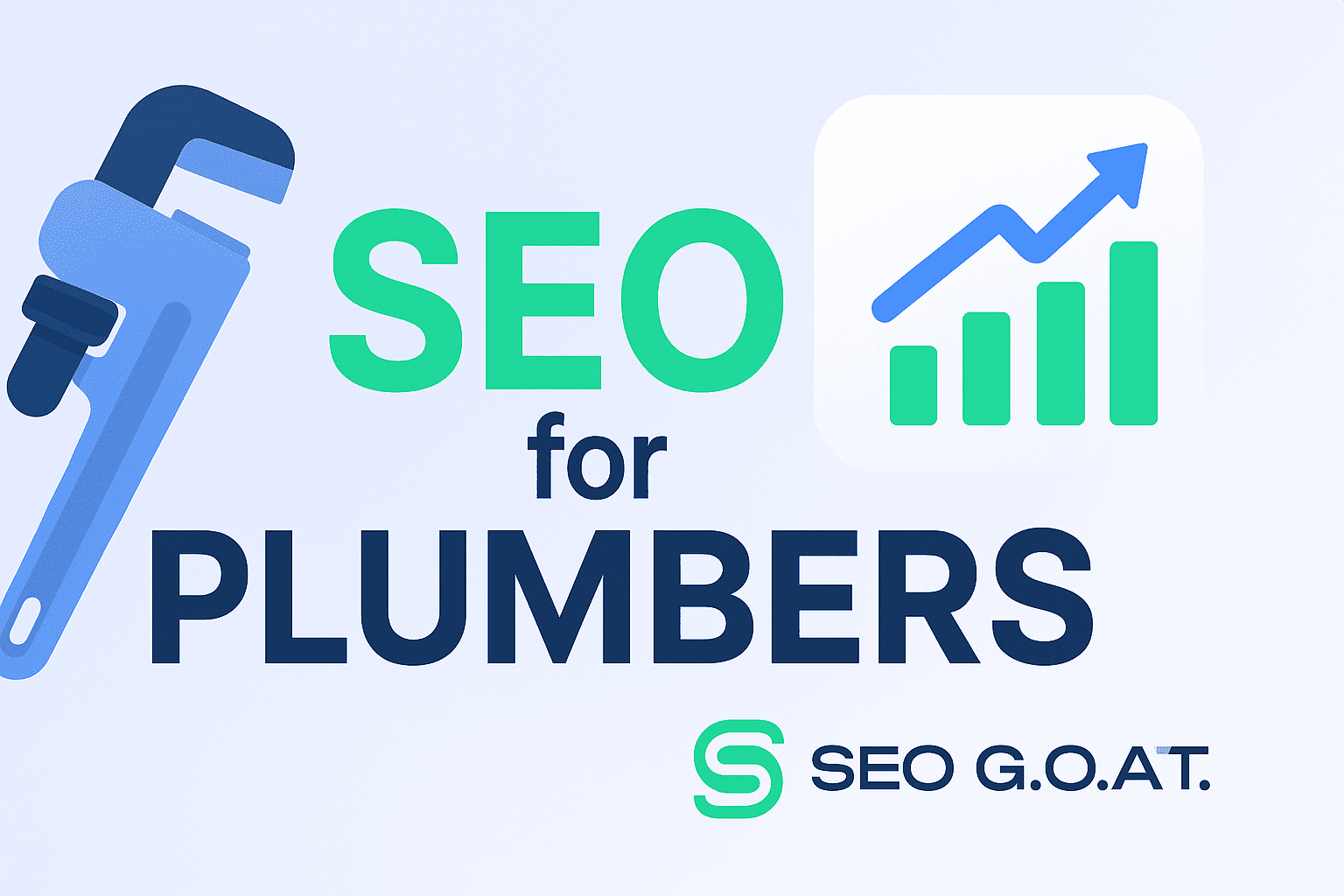12 SEO KPIs to Track: Important Metrics in 2025


Did you know that 96.55% of the pages on the Internet get zero traffic from Google? Tracking the right metrics and understanding must-have KPIs can take you to the top 3.45%. SEO G.O.A.T.’s expertise will help you get expert insights and lead your website to new heights.
- The main SEO KPIs to track;
- How these KPIs affect your ROI;
- Why should you focus on long-term SEO for growth.
Read on to get over a decade’s worth of information from SEO G.O.A.T.’s founder, Kiril Razumovskyi.
What Are SEO KPIs?
SEO KPIs are metrics that measure the performance and success of your SEO campaigns. They help you assess how well your website ranks on search engines, attracts organic traffic, and converts visitors into customers. Examples of SEO KPIs include organic traffic, keyword rankings, and conversions.
Monitoring these metrics helps your business identify strengths and weaknesses in your SEO strategies and make informed decisions to improve results. This can help you easily overcome competitors and maintain leading positions in your core keywords.
Why Track SEO Key Performance Indicators?
Tracking SEO KPIs is a must-have for several reasons:
- Improved ROI: monitoring these metrics ensures that your SEO efforts align with your business goals and generate a positive return on investment;
- Long-term success: SEO is a long-term strategy. Tracking KPIs allows you to identify trends, make data-driven decisions, and adapt to changes over time;
- Performance insights: analyzing KPIs, you can pinpoint areas of improvement and optimize your strategy for better results.
But what should you do if there are dozens of KPIs in SEO and all of them seem important? That’s where the expertise kicks in. You can partner with a reliable team of experts like SEO G.O.A.T. who will track the right metrics and optimize your website for you. However, you must still understand the metrics yourself.
12 Most Important SEO KPIs
While there are many different key performance indicators in SEO, we chose the 12 most important KPIs based on your experience and the industry’s current algorithms. This will allow you to understand both general and technical indicators to see where your website can be improved.

1. Organic Traffic
Organic traffic represents the visibility of your website on search engines. A high organic traffic count indicates that your SEO strategy is driving users to your website effectively. This metric can be further segmented by source, such as Google, Bing, or Yahoo, and by user behavior on your website.
Analyzing organic traffic involves reviewing:
- Source distribution: understanding which search engines contribute the most traffic;
- User behavior: assessing metrics like session duration and bounce rate to determine traffic quality;
- Demographics and interests: analyzing your audience and how they find your website through organic searches.
As a result, you get a detailed understanding of your target audience and how they find you online. Higher organic traffic usually correlates with increased leads and conversions, so it’s necessary to learn all the reasons behind it in your industry. Organic traffic means motivated traffic – and that’s what you need.
2. Search Console Stats
Google Search Console provides you with valuable insights into your website’s performance on search engines. It’s the most reliable tool, as it’s provided by Google directly. You’ll have to pay attention to four metrics that are indicated here.
Clicks
Clicks reflect how well your website attracts users from search results. It is essential to track clicks regularly as they represent organic traffic exclusively from Google. Although it is not the complete picture of overall traffic, it remains a vital indicator of performance.
Some elements that can affect clicks are:
- Your page’s title;
- Your page’s description;
- Your page’s position.
If you have high rankings and a relatively low click rate, you might want to experiment with your meta tags. You can use this Google SERP snippet optimization tool to see how your website is shown to people. It’s a great way to ensure your title and description fit the requirements and are shown correctly.
Impressions
Impressions represent the number of times your website’s page appears in search engine results pages for a specific query. Every time a user sees your page listed in their search results, it counts as one impression, even if they do not click on it.
They indicate the visibility of your page and keywords in search results. High impressions suggest that your content aligns with popular queries and has potential for growth. Let’s check how to use impressions:
- Analyze click potential: if impressions are high and clicks are low, check the CTR and average position:
- Low positions: if your page ranks low but has high impressions, focus on optimizing content to improve its ranking. This includes enhancing on-page SEO, building backlinks, and refining target keywords;
- High positions with low CTR: if the page ranks high and CTR is low, work on improving meta titles and descriptions to make them more engaging and relevant.
- Geo-targeting for local businesses: filter impressions by geographic regions to see how well you perform in your target area when working with local businesses and geo-specific campaigns.
- Periodic comparisons: regularly compare impression data over different periods to spot trends or issues. For example, a sudden drop in impressions could signal visibility issues or penalties.
Below is an image that shows what impressions look like in the Search Console.
CTR
CTR is the percentage of impressions that result in a user clicking on your page. It reveals how effective your page titles and meta descriptions are at attracting clicks. You can calculate it with the following formula: (clicks ÷ impressions) x 100 = your current CTR.
A high CTR usually means your page is considered relevant to user questions. You can achieve this by:
- Optimizing meta titles and descriptions: integrate keywords, make them attractive, and use the SERP snippet optimizer tool to make them visually good;
- Using rich snippets: adding start ratings, product pricing, and other elements to increase the visibility of your page;
- Targeting relevant queries: adjusting your keywords and content according to the user’s search intent behind each query;
- Using high-impresssion keywords: sorting keywords by impressions in Google Search Console and enhancing content for them if they have low clicks.
Below you can see an image that shows what CTR looks like in the Search Console.
Positions
Positions reflect the average ranking of your page for a particular keyword in search results. For example, if your page alternates between ranks 1, 2, and 3 for a keyword, the average position might be 2. Higher positions lead to more visibility and clicks.
Users are more likely to click on results at the top of the first page, so it’s necessary to stay on top:
- Work with high-impression & low-position keywords: focus on improving rankings for these keywords. Strategies include refining on-page SEO, acquiring quality backlinks, and updating content to match user intent;
- Optimizing for GEOs: if you’re targeting a specific region, ensure your content aligns with local SEO practices and analyze positions filtered by location in Search Console;
- Periodic analysis: compare position changes over time to monitor progress. Drops in positions may require immediate attention to diagnose the cause, which typically includes competitor activity and algorithm updates.
Below you can see an image that shows what positions look like in the Search Console.
| Useful tip: “In the keywords section, you can see only up to 1,000 keywords. The total number of clicks for a page will always exceed the sum of clicks for individual keywords on that page. This is because Google’s Search Console is limited to displaying only 1,000 keywords. Some of them are simply not shown.”Kiril Razumovskiy, Founder of SEO G.O.A.T. |
3. Organic Conversions
Organic conversions are the ultimate goal of any SEO strategy. These conversions can include leads, sales, subscriptions, form submissions, or any other action that aligns with your business goals. Tracking organic conversions helps you evaluate whether your SEO campaigns attract relevant traffic that takes desirable actions. While traffic is important, it’s the conversions that generate real value.
However, SEO specialists and agencies cannot fully control conversion outcomes. Conversions can be hindered by factors such as broken forms, poor website design, or uncompetitive pricing. That’s why nobody can guarantee a 100% result. But there’s still a catch.
If your website is functioning properly, an increase in traffic should lead to more conversions. For example, if the conversion rate for leads is 5%, higher traffic volumes should naturally increase the number of leads.
You may sometimes experience a decrease in conversion rates, but that’s not always an issue. Blog visitors usually convert less often, but their overall contribution to traffic can still increase the total number of conversions. That’s why every situation is individual.
4. Keyword Positions
Keyword positions show where your website ranks for specific search terms. While rankings determine how easily potential customers can find you, it’s not always the most critical metric because you can’t track all keywords driving traffic. At the same time, similar data is available in Google Search Console.
Despite this, it is highly recommended to use a rank tracker tool for key terms to monitor primary keywords. This includes tools like:
These tools provide detailed insights that complement the data available in the Search Console. The clickable links above will take you to the free keyword rank checker provided by both companies. You can use them to get some basic information without buying premium access.
5. Page Load Speed
Page load speed means how quickly your website loads and displays content for users. It is a critical component of both user experience and SEO performance. This metric matters a lot because it affects:
- User experience: slow-loading pages frustrate users and increase bounce rates, which can harm your website’s reputation and engagement;
- SEO rankings: Google uses page speed as a ranking factor, so faster pages are more likely to rank higher in search results;
- Conversions: various experiments indicate that even a one-second delay in page load time can result in significant drops in conversion rates.
You can use Google’s PageSpeed tool to analyze your website’s speed and find bottlenecks. The perfect scenario is when all indicators are within the green zone. This means you have no issues and the website loads quickly enough to avoid any possible penalties.
However, not all websites can get a positive check at once. Some common issues to address are:
- Large images: compress and resize images to reduce load times;
- Unused JavaScript and CSS: remove unnecessary code to enhance performance;
- Server response time: choose a better hosting provider or use a CDN to reduce latency.
It’s necessary to monitor your page speed constantly, ensuring nothing affects its performance. If you experience a sudden drop in load speed, look back at your recent updates and uploads. Maybe your developers will have to address a certain issue that impacts the performance.
6. Mobile Responsiveness
Mobile responsiveness is the ability of your website to work well on mobile devices like smartphones and tablets. With the majority of global web traffic now coming from mobile devices, this has become a key component of SEO and user experience. This also means you must know the mobile-first rules.
Google previously used a mobile-friendly test, but it was retired in December 2023. It is now recommended to use Lighthouse, which creates audits for performance, accessibility, progressive web apps, SEO, and more. However, it doesn’t provide all the insights that were in the previous test.
Alternatively, you can use Bing’s mobile friendliness test tool. It will provide you with a screenshot and a short report covering the most critical aspects.
7. Crawl Errors
Crawl errors occur when a search engine cannot access or index a webpage successfully. These errors can hinder search engines from understanding and ranking your website effectively, which impacts organic visibility and performance.
| Types of Crawl Erros | |
| Site Errors (affect the whole website) | URL Errors (affect a certain page) |
| – DNS errors; – Server errors; – Robots.txt fetch errors. | – 404 not found; – 403 forbidden; – Soft 404 errors; – Redirect errors; – Blocked by Robots.txt. |
Crawl errors prevent search engines from accessing critical pages, limiting their ability to index your content. If a page isn’t indexed, it won’t appear in search results. This also impacts the user experience, preventing users from reaching your content.
How to monitor crawl errors:
- Google Search Console: offers a detailed Crawl Stats Report and highlights errors;
- SEO tools: tools like Screaming Frog, Ahrefs, and SEMrush help identify crawl issues;
- Server logs: analyzing server logs reveals how search engines interact with your site.
Below is what a typical crawl error indication looks like in the Search Console.
8. Indexation Status
Indexation status is the process of search engines adding your website’s pages to their database (index). If a page is indexed, it is eligible to appear in search results. The indexation status shows which pages are successfully indexed, which are excluded, and why.
There are several ways to monitor your website’s indexation status:
- Google Search Console:
- Use the “Pages” report under the “Indexing” tab;
- It shows indexed pages, excluded pages, and reasons for exclusion (noindex, blocked by robots.txt, duplicate content).
- SEO Tools:
- Use tools like Ahrefs, SEMrush, and Screaming Frog to get detailed insights into indexation issues.
- Manual search:
- Use the “site:” operator (like site:yourwebsite.com) in Google to see indexed pages.
Below is what the indexation status page looks like in the Search Console.
9. Website Security (HTTPS)
A website’s security refers to the measures taken to protect a website from cyber threats, data breaches, and unauthorized access. HTTPS is the secure version of HTTP, where data exchanged between a user’s browser and the server is encrypted via SSL/TLS. HTTPS is a critical component of website security.
If your website lacks HTTPS, users will get this message before accessing it:
How to monitor HTTPS status on your website:
- Google Search Console:
- Use the “HTTPS Report” to check for HTTPS-related issues;
- SEO tools:
- Tools like Screaming Frog or Ahrefs help identify mixed content and crawl issues;
- SSL certificate checker:
- Tools like SSL Labs can verify the proper installation and configuration of your SSL certificate.
Although it’s not necessary to monitor this step as often as all others, it’s still good to keep it on your checklist to avoid losing traffic. No HTTPS = no indexing = no traffic. It’s simple as that.
10. Structured Data Markup
Structured data markup is a standardized format used to provide additional information about a webpage to search engines. It uses a schema or vocabulary (most commonly Schema.org) to annotate content with metadata, making it easier for search engines to understand the context and display rich results in SERPs.
Structured data helps you by providing the following:
- Enhanced search visibility;
- Improved CTR;
- Extra context for search engines;
- Supporting voice search;
- Integrating your content in rich formats.
You must consider the following types of structured data markup:
- Articles;
- Local business;
- Product pages;
- Breadcrumbs;
- How-to instructions;
- FAQs;
- Reviews & ratings;
- Events;
- Videos;
- Recipes.
You can monitor structured data using Google Rich Results Test and SEO plugins like Yoast or RankMath.
11. XML Sitemap Health
An XML sitemap is a file that lists all the important URLs of your website, providing search engines with a roadmap to crawl and index your content. XML sitemap health refers to the optimization, accuracy, and functionality of the sitemap to ensure it serves its intended purpose effectively.
Why is your sitemap important:
- Improves crawl efficiency;
- Prioritizes important content;
- Facilitates indexing;
- Supports large websites;
- Helps you find errors.
A healthy XML sitemap:
- Includes accurate URLs;
- Removes non-indexable pages;
- Uses proper formatting;
- Adds updates content;
- Stays within the 50,000 URLs or 50 MB uncompressed limits;
- Has an accessible location.
You can automate the generation of your website’s sitemap with Yoast, Rank Math, and other plugins for WordPress-based sites. The sitemap’s health can be monitored in Google Search Console.
12. Robots.txt Health
The robots.txt file is a plain text file located in the root directory of a website. It provides directives to search engine crawlers on which parts of a website can or cannot be crawled. Robots.txt health represents the proper configuration, functionality, and optimization of this file to ensure that it serves its intended purpose without harming your website’s SEO performance.
Your robots.txt health is important because it:
- Controls crawl budget;
- Protects sensitive areas of the website;
- Prevents duplicate content;
- Optimizes crawlability;
- Prevents unnecessary indexation.
A healthy robots.txt file includes multiple elements, so let’s cover the most important ones. Proper syntax is the first thing to consider. The file must adhere to the robots.txt protocol:
- User-agent: specifies the bot(s) the rule applies to;
- Disallow: blocks crawling of specific pages or directories;
- Allow: overrides Disallow rules for specific files or paths;
- Sitemap: indicates the location of your XML sitemap.
You must also avoid blocking important content, check for syntax errors, and ensure you don’t have conflicting rules with overlapping “Allow” and “Disallow” instances. Use Google’s robots.txt report to get detailed information covering your file’s status and current issues.
How to Make a SEO KPI Report: Tips & Example
There are various approaches to tracking SEO performance on your website. While there are basic tools like GA4 and Google Search Console, there also are separate tools that provide extensive data. Let’s take a closer look at the key tools and possibilities to create high-quality reports.
People usually use AgencyAnalytics or Looker Studio. SEO G.O.A.T.’s team prefers the latter, as it’s Google’s official tool that covers all metrics and provides pre-built templates. Looker Studio helps with:
- Unified data sources with metrics from GA4 and Search Console;
- Customizable templates with various metrics and data;
- Custom keyword position tracking;
- Technical error monitoring;
- An all-in-one dashboard.
At SEO G.O.A.T., we use the following SEO KPI reports in our projects:
| Get Your SEO Report Template Now! |
Partner with SEO G.O.A.T. to Track the Right Metrics
Need a similar report in Looker Studio? SEO G.O.A.T. will help you get such a report for your website for free. We’ll help you set up the tool to monitor metrics that really matter.Team up with a professional team that will help you track KPIs that help your website grow. You’ll get a dozen years of experience in all our services. Let’s team up!